Measuring and optimizing network speed is a critical aspect of maintaining efficient server performance. Iperf, a versatile and robust tool, plays a pivotal role in assessing network speed between Linux servers. In this comprehensive guide, we explore the installation, configuration, and advanced features of Iperf to empower you in optimizing your server’s network performance.
Installing Iperf
To kickstart the process, install Iperf on both Linux servers. For Debian/Ubuntu systems, use the following commands:
sudo apt-get install iperfFor CentOS/Fedora, execute:
sudo yum install epel-release -y sudo yum install iperf -yConfiguring Iperf Port (Optional)
Iperf uses port 5001 for connections by default. To modify the port, ensuring accessibility on the server receiving traffic, use the following command:
iperf -s [port]Starting the Server (Incoming Traffic)
Initiate the server on the receiving end to begin assessing incoming traffic:
iperf -sConnecting from the Client (Outgoing Traffic)
Connect from the client to measure outgoing traffic speed:
iperf -c [server-ip]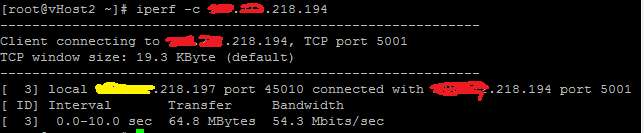
Bidirectional Testing
For a comprehensive evaluation of both upstream and downstream speeds simultaneously, utilize the bidirectional testing feature:
iperf -c [server-ip] -dThis command, a shorthand for iperf --dualtest [server-ip], initiates a bidirectional test.
Advanced Features of Iperf
Iperf offers additional features for nuanced network analysis. For instance, adjusting the duration of the test with -t and customizing the interval between reports with -i provides flexibility in capturing specific network behaviors.
iperf -c [server-ip] -t 30 -i 5Conclusion
By following these steps and exploring advanced features, you can effectively gauge and enhance network speed between your Linux servers using Iperf. This guide empowers you to understand, fine-tune, and optimize your server’s network performance, ensuring a seamless and efficient server environment.
Incorporate Iperf into your server management toolkit to achieve optimal network performance and address potential bottlenecks, fostering a robust and responsive server infrastructure.
Explore more fascinating blog posts on our site!
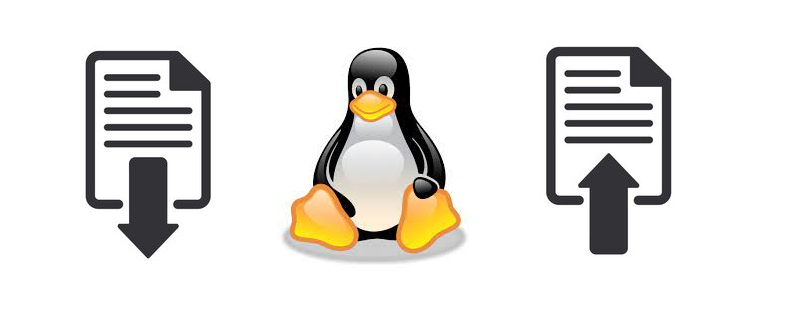
Choosing a server or VPS with good network speed will help you in reaching your customers. Let me know your approach. Thank you for reading this post!