When working with large datasets, such as a list of thousands of product objects, efficient data retrieval becomes critical. Suppose you frequently need to search for specific products by their unique IDs in a large array. In such cases, the way you handle indexing and searching can have a significant impact on performance. In this blog post, we’ll discuss how to optimize multiple searches in an array by leveraging Map in JavaScript and Dictionary in C#, comparing these approaches with the traditional linear search method.
We’ll also include examples in both languages, explore performance complexities, and demonstrate the scenarios where using Map or Dictionary provides tangible benefits.
The Problem
Imagine a dataset where you have a list of thousands of products, each identified by a unique ID. You frequently need to search for certain products based on an array of product IDs. This situation often arises in e-commerce applications, inventory management, and other scenarios where large collections of data are handled.
In JavaScript, a typical way to search for an item in an array is by using the find() function. However, if you need to perform this search multiple times, it becomes inefficient for large datasets. Let’s look at how this approach works and how it compares to a more optimized approach using Map.
Example 1: Traditional find() Approach in JavaScript
const products = [
{ id: 'p1', name: 'Product 1', price: 100 },
{ id: 'p2', name: 'Product 2', price: 200 },
{ id: 'p3', name: 'Product 3', price: 300 },
// Assume thousands of other products are here
];
const productIds = ['p2', 'p3', 'p4']; // IDs of products we need to find
const foundProducts = productIds.map(productId => {
return products.find(product => product.id === productId);
});
console.log(foundProducts);
In this example, we are using find() to search for each product by its ID. While this approach is simple and readable, it has a drawback when dealing with large arrays. Each call to find() iterates through the entire array, leading to a time complexity of O(n) per search.
Performance Complexity of find()
In the worst-case scenario, where the product you are searching for is at the end of the array (or not present at all), find() needs to check every element. For each search, the time complexity is O(n), and if you perform multiple searches, the overall complexity becomes O(n * m), where n is the number of products and m is the number of searches.
Now, let’s introduce an optimization using Map, which significantly improves performance.
The Optimized Approach: Using Map in JavaScript
A Map object in JavaScript allows you to store key-value pairs, where each key is unique. This structure enables constant-time lookup (O(1)) once the Map is created. Instead of searching for each product using find(), you can first create a Map that maps product IDs to their corresponding product objects. This allows for much faster retrieval.
Example 2: Using Map in JavaScript
const products = [
{ id: 'p1', name: 'Product 1', price: 100 },
{ id: 'p2', name: 'Product 2', price: 200 },
{ id: 'p3', name: 'Product 3', price: 300 },
// Assume thousands of other products are here
];
// Create a Map with product ID as the key and product object as the value
const productMap = new Map(products.map(product => [product.id, product]));
const productIds = ['p2', 'p3', 'p4']; // IDs of products we need to find
// Now, search in constant time using the Map
const foundProducts = productIds.map(productId => {
return productMap.get(productId); // O(1) lookup
});
console.log(foundProducts);
Performance Complexity of Map
Creating the Map requires a one-time pass through the array, which takes O(n) time. Once the Map is built, each lookup takes O(1) time. So, if you perform multiple searches, the overall time complexity is reduced to O(n + m), where n is the number of products and m is the number of searches. This is significantly faster than O(n * m) in the previous approach when m is large.
Applying the Same Concept in C# Using Dictionary
In C#, the Dictionary class serves the same purpose as Map in JavaScript. It provides O(1) lookup for key-value pairs, which makes it ideal for situations where you need to retrieve items based on a key multiple times.
Example 3: Traditional Search in C# Using Find
using System;
using System.Collections.Generic;
using System.Linq;
public class Product
{
public string Id { get; set; }
public string Name { get; set; }
public decimal Price { get; set; }
}
public class Program
{
public static void Main()
{
var products = new List<Product>
{
new Product { Id = "p1", Name = "Product 1", Price = 100 },
new Product { Id = "p2", Name = "Product 2", Price = 200 },
new Product { Id = "p3", Name = "Product 3", Price = 300 },
// Assume thousands of other products are here
};
var productIds = new List<string> { "p2", "p3", "p4" };
var foundProducts = productIds.Select(id => products.Find(p => p.Id == id)).ToList();
foundProducts.ForEach(p => Console.WriteLine(p?.Name ?? "Not Found"));
}
}
This method is similar to the find() method in JavaScript. The search is performed for each ID, leading to O(n) complexity for each search.
Example 4: Optimizing Search with Dictionary in C#
using System;
using System.Collections.Generic;
using System.Linq;
public class Product
{
public string Id { get; set; }
public string Name { get; set; }
public decimal Price { get; set; }
}
public class Program
{
public static void Main()
{
var products = new List<Product>
{
new Product { Id = "p1", Name = "Product 1", Price = 100 },
new Product { Id = "p2", Name = "Product 2", Price = 200 },
new Product { Id = "p3", Name = "Product 3", Price = 300 },
// Assume thousands of other products are here
};
// Create a dictionary with product ID as the key
var productDict = products.ToDictionary(p => p.Id, p => p);
var productIds = new List<string> { "p2", "p3", "p4" };
// Use the dictionary for O(1) lookup
var foundProducts = productIds.Select(id => productDict.GetValueOrDefault(id)).ToList();
foundProducts.ForEach(p => Console.WriteLine(p?.Name ?? "Not Found"));
}
}
In this optimized approach, the Dictionary is used to map product IDs to product objects. This results in an O(1) lookup time for each search, making it far more efficient than using Find() when multiple searches are required.
When to Use Map or Dictionary
Using Map in JavaScript or Dictionary in C# is particularly beneficial when:
- You need to perform multiple lookups: If you search for multiple items, especially in a large dataset, using a key-value store significantly reduces the time complexity.
- Performance is a concern: When working with large datasets, the difference between O(n) and O(1) can be substantial. Optimizing for O(1) lookups with a
MaporDictionaryleads to faster and more scalable code.
Conclusion
When dealing with large datasets and frequent searches, optimizing array indexing using a Map in JavaScript or a Dictionary in C# can greatly improve performance. Instead of repeatedly using linear search methods like find(), a key-value structure allows for O(1) lookups, making your application more efficient and scalable.
In short:
- Use
find()orFind()for small datasets or single searches. - Use
MaporDictionaryfor large datasets and frequent lookups where performance is critical.
With this knowledge, you can now apply these techniques to optimize your applications and provide a smoother user experience.
Explore more fascinating blog posts on our site!
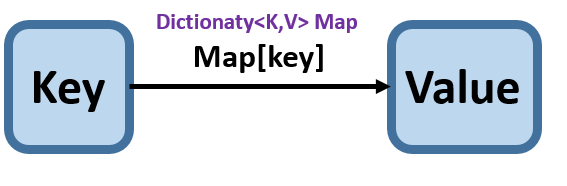
Greate article. Keep writing such kind of information on your page.
Im really impressed by your blog.
Hey there, You have done a fantastic job. I will definitely digg it and for my part recommend to my friends.
I’m sure they will be benefited from this website.