Healthcheck and cronjob management are both important tools for maintaining the health and performance of IT systems. Healthchecks help to detect and respond to problems early, while cronjob management helps to ensure that important tasks are completed on time
What is healthcheck
A healthcheck is a process that periodically checks the health of an application or service to determine whether it is operating as expected. Healthchecks can be used to detect and respond to failures or performance issues.
There are many different ways to implement healthchecks, but some common methods include using healthcheck endpoints or metrics-based healthchecks.
- Healthcheck endpoints are URLs that can be used to check the health of an application or service. When a healthcheck request is made to a healthcheck endpoint, the application or service should return a response that indicates its health. For example, a web application might have a healthcheck endpoint that returns a 200 OK response if the application is healthy.
- Metrics-based healthchecks monitor the performance metrics of an application or service. If the performance metrics fall below a certain threshold, the application or service is considered unhealthy. For example, a database server might have a metrics-based healthcheck that monitors the database’s CPU usage. If the CPU usage exceeds a certain threshold, the database server is considered unhealthy.
Why we need healthchecks
Healthchecks are important because they can help improve the reliability and availability of applications and services. By detecting and responding to failures or performance issues early, healthchecks can help prevent outages and downtime.
Specifically, healthchecks offer the following benefits:
- Early failure and outage detection: Healthchecks can help detect failures and outages early, before they impact users. This helps prevent outages and downtime.
- Performance improvement: Healthchecks can help improve performance by ensuring that applications and services are running smoothly.
- Troubleshooting automation: Healthchecks can be used to automate troubleshooting. When an application or service is deemed unhealthy, healthchecks can automatically take action to resolve the issue.
Here are some examples of how healthchecks can be used to improve the reliability and availability of applications and services:
- A website could use healthchecks to ensure that it is accessible. If the website is not accessible, healthchecks could notify users or automatically restart the website.
- A cloud-based application could use healthchecks to ensure that all of its components are up and running. If any component is not up and running, healthchecks could notify users or automatically restart the component.
- A database system could use healthchecks to ensure that it has sufficient resources to handle requests. If the database system does not have sufficient resources, healthchecks could notify users or automatically throttle requests.
What is cronjob management?
Cronjob management is the process of managing and scheduling cronjobs, which are automated tasks that run at specified times or intervals. It involves creating, modifying, and deleting cronjobs, as well as monitoring their status and ensuring that they run correctly.
Why we need cronjob management
We need cronjob management because it can help us:
- Control the scheduling of cronjobs: Cronjobs are a useful tool for automating tasks, but they can be difficult to manage if you have many cronjobs. Cronjob management can help you control the scheduling of cronjobs, ensuring that they run at the right time and do not conflict with each other.
- Track the status of cronjobs: Cronjob management can help you track the status of cronjobs, ensuring that they are running properly and not failing. This can help you detect problems early and resolve them before they impact your system.
- Automate cronjob management: Cronjob management can help you automate cronjob management, saving you time and effort. This can be especially useful if you have many cronjobs or if you need to manage cronjobs on multiple servers.
Here are some examples of how cronjob management can be used:
- You can use cronjob management to ensure that your automatic backups run on schedule. If you do not manage cronjobs, you may forget to run backups or run them at the wrong time, which could lead to data loss.
- You can use cronjob management to ensure that your daily reports are generated on time. If you do not manage cronjobs, you may forget to generate reports or generate them at the wrong time, which could prevent you from making timely business decisions.
- You can use cronjob management to ensure that maintenance tasks are performed on a regular basis. If you do not manage cronjobs, you may forget to perform maintenance tasks or perform them infrequently, which could lead to performance or security issues.
How to deploy healthcheck and cronjob management?
To use healthcheck and cronjob management, we can choose online tools, which include both free and paid tools. In addition, you can deploy your own systems using open source and docker environments. Tools that can be used include uptimekuma for healthcheck and crontab-ui for cronjob management.
Of course, the best tool for your needs will depend on your specific requirements and environment. It is important to do your research and compare different tools before making a decision.
In the next article, we will discuss deploying uptimekuma and crontab-ui using docker and docker compose. Explore more fascinating blog posts on our site!
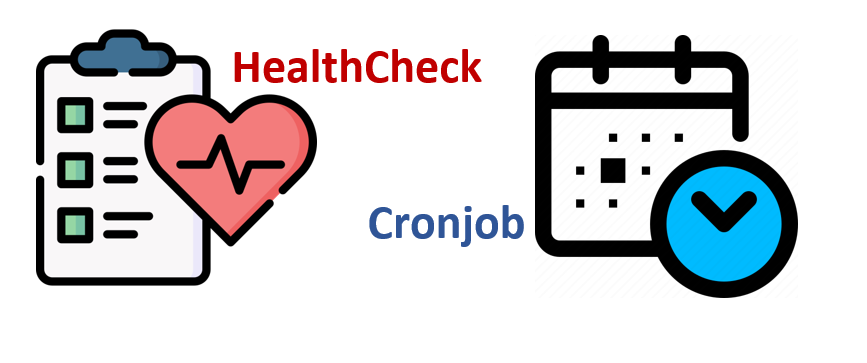
Do you implement health checks on your services? Let me know how you are managing your services. Thank you for following!