Package.json and package-lock.json are two important files in Node.js projects. If you are working on a Node.js project, it is important to understand the purpose of package.json and package-lock.json.
What is package.json?
Package.json is a JSON file used to describe a Node.js project. The file contains information about the project’s name, version, dependencies, author, description, and other information.
Roles of package.json
Package.json has several important roles, including:
- Project description: Package.json provides an overview of the project, including the name, version, author, description, and other information. This helps others understand your project better.
- Dependency management: Package.json allows you to specify the Node.js packages that your project depends on. This makes it easy to install and manage the packages you need for your project.
- Project publishing: Package.json is used to publish your project to the npm registry. This allows others to install and use your project.
How to use package.json
To use package.json, you need to create a new file named package.json in the root directory of your project. You can then use the npm init command to create a sample package.json file.
After you have created the package.json file, you can start adding information about your project to the file. The required fields of information in the package.json file include:
- name: The name of the project.
- version: The version of the project.
Optional other fields of information include:
- description: A brief description of the project.
- author: The name of the project author.
- license: The type of license for the project.
- dependencies: A list of the Node.js packages that your project depends on.
What is package-lock.json?
The file contains detailed information about all of the packages that have been installed in the node_modules directory, including the version, author, description, and their dependencies.
Roles of package-lock.json
Package-lock.json has two main roles:
- Maintaining a consistent development environment: When you install Node.js packages using the
npm installcommand, npm will try to find the latest versions of the packages that are compatible with the other packages that you have installed. However, if a package is updated with a new feature that your application does not use, this can lead to errors. Package-lock.json helps to prevent this by recording the exact version of each installed package. - Providing a historical record of installed packages: Package-lock.json can be used to track the history of the packages that have been installed in your application. This can be useful for troubleshooting or restoring your application to a previous state.
How to use package-lock.json
package-lock.json will be automatically created when you install a package for the first time using the npm install command. When you run the npm ci command, npm will use the information in package-lock.json to install those exact packages, regardless of whether or not updates are available.
You can also use package-lock.json to check if the packages in your application have been updated. To do this, you can run the npm outdated command. This command will list all of the packages in your application that have newer versions available.
A few things to be aware of
When developing a Node.js project, it is important to add both the package.json and package-lock.json files to your version control system (e.g., Git). This ensures that everyone in your team is using the same versions of these files.
Here are some tips for adding these files to Git:
- Package.json: You should add the
package.jsonfile to the root directory of your project. - Package-lock.json: You should add the
package-lock.jsonfile to the root directory of your project. You do not need to add this file to your.gitignorelist.
If you do not add the package.json file to Git, everyone in your team will need to manually install the dependencies of your project. This can lead to problems, such as incompatible packages or errors.
If you do not add the package-lock.json file to Git, everyone in your team will install the dependencies of your project with the latest versions. This can lead to problems, such as new features that your project does not use or new bugs.
Additional notes:
- In addition to the
package.jsonandpackage-lock.jsonfiles, you may also want to add the following files to Git:- Configuration files: Configuration files, such as the
.envfile and thewebpack.config.jsfile, may contain important information that needs to be shared with everyone in your team. - Documentation files: Documentation files, such as the
README.mdfile and theCONTRIBUTING.mdfile, can help people understand your project better.
- Configuration files: Configuration files, such as the
By following these tips, you can help ensure that everyone in your team is using the same versions of the files they need to develop your Node.js project.
Explore more fascinating blog posts on our site!
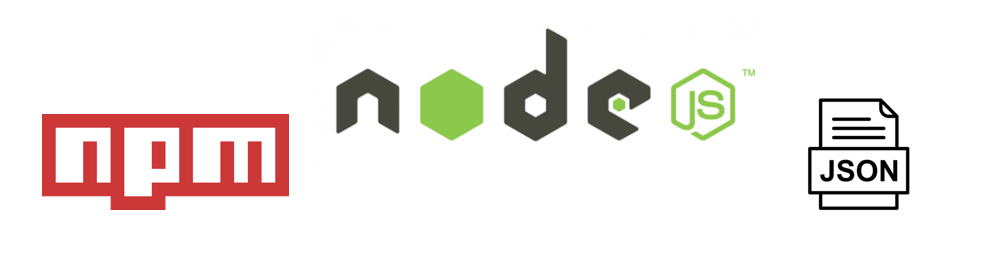
JavaScript is a wonderful and strange language, don’t you think? Let me know how you use it. Thank you for reading this post!