Introduction
Uptime Kuma is an open-source monitoring tool widely used for tracking the status and performance of services and applications. With its user-friendly interface and high customizability, Uptime Kuma has become a preferred choice for many DevOps professionals. This article provides a detailed guide on how to install and use Uptime Kuma with Docker Compose, enabling you to quickly deploy and manage your monitoring system.
System Requirements
To install Uptime Kuma with Docker Compose, you need the following hardware and software:
- A server or computer running Linux (Ubuntu, CentOS, etc.)
- Docker and Docker Compose installed
- An account with sudo or root privileges
Installing Uptime Kuma with Docker Compose
Downloading the Docker Compose File
Create a new directory for Uptime Kuma and navigate into it:
mkdir uptime-kuma
cd uptime-kuma
Create a docker-compose.yml file with the following content:
version: '3.3'
services:
uptime-kuma:
image: louislam/uptime-kuma:1
container_name: uptime-kuma
volumes:
- ./data:/app/data
ports:
- 3001:3001
restart: always
Configuring the Docker Compose File
Ensure that the docker-compose.yml file is correctly configured and create the data directory:
mkdir data
Running Docker Compose to Deploy Uptime Kuma
Launch Uptime Kuma using Docker Compose:
docker-compose up -d
Verify that the Uptime Kuma container is running successfully:
docker ps
Configuring and Using Uptime Kuma
Logging into Uptime Kuma
Open a web browser and navigate to http://<Server_IP>:3001 to log into Uptime Kuma. You will be prompted to create an admin account.
Setting Up Monitoring Parameters
After logging in, you can add the services and applications you want to monitor by clicking “Add New Monitor” and filling in the necessary information.
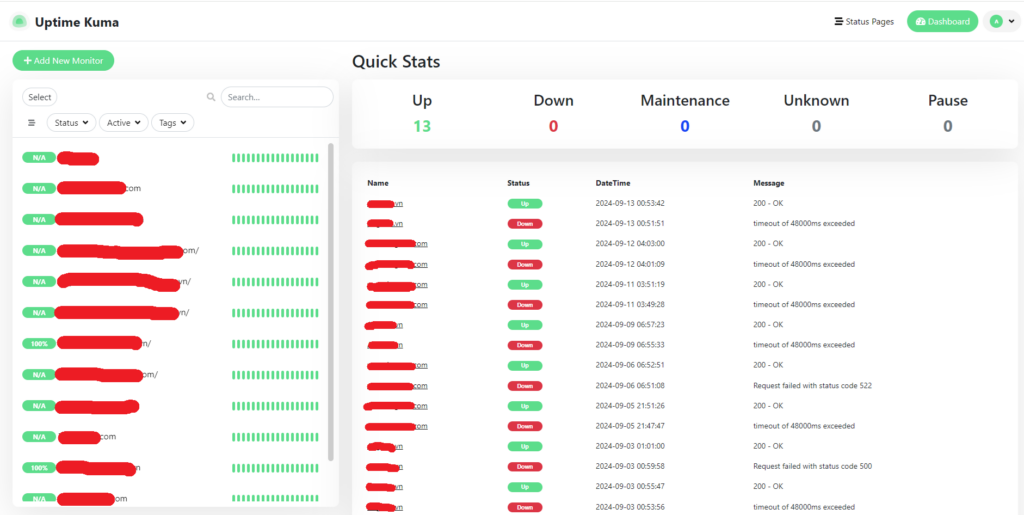
Integrating Uptime Kuma with Other Tools
Uptime Kuma can be integrated with various popular DevOps tools like Prometheus, Grafana, and Slack to send notifications and system status reports.
Conclusion
Using Uptime Kuma in a DevOps environment not only helps you monitor your systems effectively but also provides essential insights to improve the performance and reliability of your services. We hope this guide has provided you with the necessary instructions to deploy Uptime Kuma quickly and easily.
Explore more fascinating blog posts on our site!

Uptime Kuma can help you a lot. What’s your opinion? Let me know! Thank you for your interest!
You were visited with simply excellent idea