In today’s digital age, safeguarding your online security and privacy has never been more critical. With cyber threats on the rise, ensuring your personal information remains protected can save you from potential financial and emotional distress. This guide will walk you through the ten essential steps to bolster your digital defenses, enhance your privacy, and navigate the online world with confidence.
1. Use Strong Passwords and a Password Manager
One of the easiest ways hackers access accounts is by guessing weak passwords. Follow these tips to create strong, secure passwords:
- Include Complexity: Your password should be at least 12 characters long, with a mix of uppercase and lowercase letters, numbers, and symbols.
- Avoid Reusing Passwords: Using unique passwords for each account prevents one security breach from compromising multiple accounts.
- Consider a Password Manager: Tools like LastPass, 1Password, and Bitwarden can generate and securely store complex passwords, making it easier to manage multiple accounts.
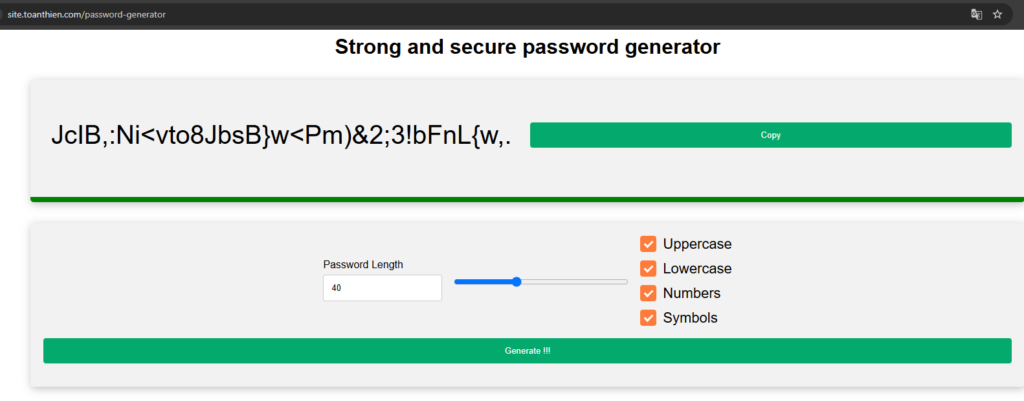
2. Enable Two-Factor Authentication (2FA)
Two-factor authentication (2FA) is a security layer that goes beyond just a password. By enabling 2FA, you add an extra layer of protection by requiring a second form of verification, often a code sent to your phone, when logging into accounts. This helps secure your account even if your password gets compromised. Most platforms, including email, banking, and social media, support 2FA – enabling it is a quick way to enhance your account’s security.
3. Be Aware of Phishing Scams
Phishing scams are one of the most common forms of cyberattacks. Cybercriminals pose as legitimate organizations to trick you into sharing personal information or clicking on malicious links.
- Double-check the Sender: Phishing emails often have fake sender addresses. Look for subtle changes, such as slight misspellings, that indicate the email is fake.
- Avoid Clicking on Unfamiliar Links: If you receive an email requesting personal information, double-check its authenticity before clicking.
- Use Spam Filters: Many email providers offer built-in spam filters that help block potentially harmful messages from reaching your inbox.
4. Control Your Privacy Settings on Social Media
Social media platforms are rich sources of personal information for cybercriminals. To enhance your online privacy:
- Set Your Profile to Private: Limit who can see your posts and personal information to reduce unwanted exposure.
- Limit Personal Information Sharing: Avoid sharing details like your home address, phone number, or daily routines online.
- Think Before You Share: Even seemingly harmless posts can reveal valuable information about your location and habits, so always think twice before posting.
5. Use a VPN on Public Wi-Fi
Public Wi-Fi networks are convenient but can also be insecure, making your data vulnerable to interception. Virtual Private Networks (VPNs) provide an encrypted connection that masks your online activity, keeping your information secure even on unsecured networks.
- Choose a Reliable VPN: Opt for reputable providers like NordVPN, ExpressVPN, or ProtonVPN, which have strong security protocols.
- Enable the VPN on All Devices: Many VPNs allow use on multiple devices, so protect your data whether you’re using a laptop, phone, or tablet.

6. Regularly Update Your Software
Software updates often contain security patches that protect against newly discovered vulnerabilities. Neglecting updates can leave your device open to attacks.
- Keep Your Operating System Updated: Both desktop and mobile operating systems should be regularly updated for optimal security.
- Update All Applications: Don’t overlook the importance of keeping your browsers, apps, and security software up to date.
- Enable Automatic Updates: Most devices offer automatic updates, a feature worth enabling to ensure you’re always running the latest versions.
7. Install Antivirus and Firewall Protection
Antivirus software and firewalls are essential for blocking viruses, malware, and unauthorized access to your device.
- Choose a Reputable Antivirus: Options like Kaspersky, Norton, and Bitdefender offer robust protection against malware.
- Enable Firewall Protection: Firewalls serve as barriers, preventing unauthorized access to your network, especially useful when connecting to public Wi-Fi.
- Run Regular Scans: Regularly scanning your device helps identify and eliminate threats before they become a problem.
8. Backup Your Data Regularly
Data loss can occur due to hardware failures, malware, or accidental deletions. Having a reliable backup strategy can save you from the headache of lost files.
- Use Both Cloud and Offline Backups: Cloud storage (like Google Drive, Dropbox) offers easy access, while external hard drives provide an offline backup in case of network issues.
- Schedule Regular Backups: Set up a regular schedule to back up essential data, minimizing the risk of data loss.
9. Manage App Permissions
Many apps request access to data that may not be necessary for them to function, which can compromise your privacy.
- Review Permissions Carefully: Only grant apps access to what they genuinely need. For instance, a messaging app shouldn’t need access to your location.
- Uninstall Unused Apps: Reducing the number of apps on your device minimizes exposure to potential privacy risks.
- Regularly Audit Permissions: Check your device’s settings to review which apps have access to personal data and adjust as needed.
10. Understand Privacy Policies and Settings
Most online services have privacy policies that detail how they collect, store, and use your data. Familiarizing yourself with these policies can help you understand what happens to your information.
- Review Privacy Policies: Before signing up for a new service, take a few minutes to read their privacy policy.
- Use Built-In Privacy Controls: Many platforms allow you to control data-sharing settings, so customize these options to limit how much personal data is shared.
Conclusion
Online security and privacy require proactive efforts, but the benefits are worth it. By following these ten essential steps, you can protect your digital life, safeguard your personal information, and confidently navigate the online world. Remember, online security is an ongoing process, so stay vigilant, stay updated, and continue enhancing your digital defenses.
Explore more fascinating blog posts on our site!