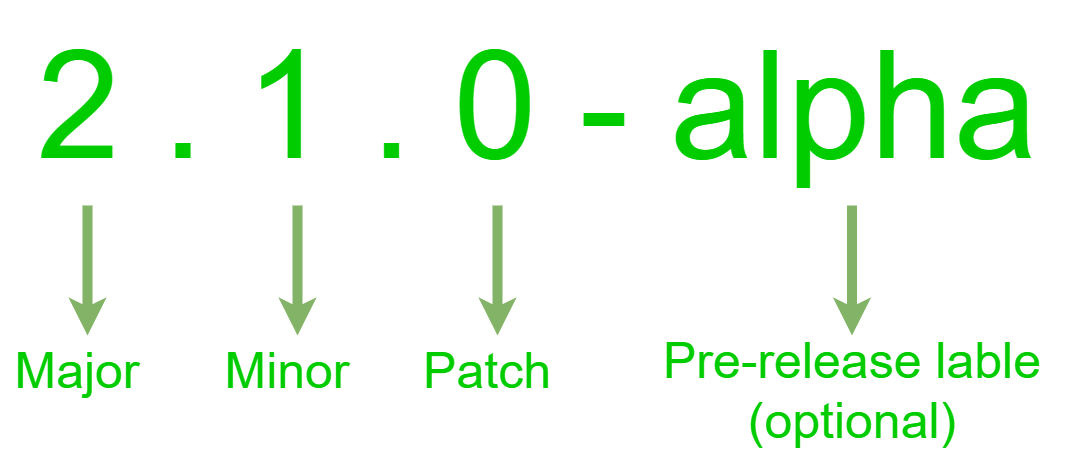In software development, versioning is essential for tracking changes, improving transparency, and ensuring users and developers can manage software updates effectively. One of the most widely adopted versioning systems is Semantic Versioning, also known as SemVer. This system helps define the nature of changes in an application or library, providing a structured way to communicate the impact of these changes on compatibility with previous versions.
In this blog post, we will break down the core concepts of semantic versioning, explain why it is beneficial, and explore how it is applied in real-world scenarios. By the end, you will have a clearer understanding of why SemVer is critical for maintaining organized, predictable, and reliable software development practices.
What is Semantic Versioning?
Semantic Versioning (SemVer) is a versioning system that uses a structured format of MAJOR.MINOR.PATCH to label software releases. It defines the level of change introduced in each new version, making it easier to communicate the impact and potential consequences for the users, especially in terms of compatibility.
Each segment of the version number—MAJOR, MINOR, and PATCH—represents a different kind of update:
- MAJOR: Significant changes that may break backward compatibility with previous versions.
- MINOR: New features that are backward compatible.
- PATCH: Bug fixes or minor changes that don’t affect the functionality or compatibility.
The Importance of Semantic Versioning
Adopting semantic versioning offers several benefits for both developers and users:
- Clarity in Communication: SemVer provides a simple and consistent way to communicate the nature of changes. Developers can quickly understand whether a release will be backward-compatible or if they need to make adjustments to accommodate breaking changes.
- Predictability: By following the MAJOR.MINOR.PATCH format, teams can predict the impact of future releases. A MAJOR version change, for example, signals that there are significant modifications requiring attention. Conversely, a PATCH release indicates that the update focuses on bug fixes or improvements that won’t break existing functionality.
- User Confidence: Users—whether they are developers or end-users—can confidently upgrade to newer versions knowing how their existing setup will be impacted. For instance, they can expect MINOR updates to offer new features without breaking existing functionality, while PATCH updates improve stability or fix bugs without introducing new risks.
- Easier Collaboration: In large-scale projects with multiple contributors, semantic versioning offers a shared understanding of changes. Each version number reflects the work done and sets expectations for what’s coming next, making it easier to coordinate releases and handle dependencies across different teams.
Breaking Down the MAJOR.MINOR.PATCH
1. MAJOR: Breaking Changes
The MAJOR version is incremented when significant changes are made that are backward incompatible. This means that the new version may break functionality that worked in previous versions, and users must adapt their code or configuration accordingly.
Example: Imagine you’re working on a library that provides an API for a web application. In version 1.2.3, the API operates in a certain way, but you decide to restructure the architecture in a way that removes or modifies existing API endpoints. This would require a MAJOR version change, as older versions of the API would no longer function correctly with the new structure. Thus, the new version would be 2.0.0.
When to increment the MAJOR version:
- When you introduce breaking changes to APIs or libraries.
- When a new version is incompatible with older versions.
- When a significant overhaul to the architecture or design is made.
2. MINOR: Adding New Features
The MINOR version is incremented when you introduce backward-compatible new features. This means that you’re adding new functionality, but the changes don’t break anything that existed in the previous versions.
Example: You’ve added a new feature to your API that allows users to access additional data through a new endpoint. This new endpoint doesn’t interfere with existing endpoints, so older versions of the API can continue to work as before. In this case, the version would change from 1.2.3 to 1.3.0.
When to increment the MINOR version:
- When new features are added.
- When existing functionality is enhanced without breaking compatibility.
- When small, backward-compatible improvements or optimizations are made.
3. PATCH: Bug Fixes and Minor Improvements
The PATCH version is incremented when making backward-compatible bug fixes or small improvements that don’t affect the overall functionality. These changes are often focused on resolving issues or improving performance without adding new features.
Example: If you’ve discovered a bug in the API where form inputs were not being processed correctly, fixing this issue would warrant a PATCH update. Since it doesn’t introduce any new features or break any existing ones, the version would change from 1.2.3 to 1.2.4.
When to increment the PATCH version:
- When fixing bugs that don’t change existing functionality.
- When making minor performance improvements.
- When addressing minor security vulnerabilities or other small issues.
Additional SemVer Concepts
Beyond the core MAJOR.MINOR.PATCH structure, semantic versioning also supports additional features that provide more detailed information about a version release.
1. Pre-release Versions
Pre-release versions are indicated by appending labels to the version number, such as alpha, beta, or rc (release candidate). These versions signal that the release is not yet fully ready for production but is available for testing or feedback.
Example:
- 1.0.0-alpha.1: This is the first alpha release.
- 1.0.0-beta.2: This is the second beta release.
Pre-release versions allow teams to share work-in-progress builds with testers or stakeholders without incrementing the main version number.
2. Build Metadata
Semantic versioning allows you to append build metadata to the version number, which helps to track specific builds of the software. This metadata doesn’t affect the actual versioning and is typically used for internal tracking.
Example:
- 1.0.0+build.123: This version includes additional build information (
build.123), but is functionally identical to version 1.0.0.
Practical Applications of Semantic Versioning
1. Dependency Management in Libraries and Frameworks: SemVer is often used in package management systems like npm (for JavaScript) or pip (for Python). By following SemVer, developers can specify which versions of dependencies they are compatible with, ensuring stability and avoiding potential breaking changes from incompatible updates.
2. Software Maintenance: For teams maintaining long-term software, semantic versioning makes it easy to differentiate between feature releases, critical patches, and major upgrades. This helps in prioritizing updates and planning for the future.
3. Continuous Integration (CI) Pipelines: In automated CI pipelines, semantic versioning can trigger specific behaviors based on the type of release. For example, MAJOR updates may require more extensive testing, while PATCH updates might go through a faster review process.
Conclusion
Semantic versioning provides a structured and predictable way to manage software updates. By adhering to the MAJOR.MINOR.PATCH convention, developers ensure that their changes are transparent and easily understandable to users and collaborators. Whether you’re managing an open-source project or maintaining a private codebase, adopting SemVer will help streamline the development process, minimize errors, and improve communication across teams. In today’s fast-paced development world, clarity and predictability are key, and semantic versioning offers both.
Explore more fascinating blog posts on our site!